Summary
InZOIis aLife Sim that blends the best of the classic formulafromThe Simswith realistic graphics and detailed environments, offering a dynamic world with freedom to shape lives, careers, and relationships. Even though it brings familiar concepts for fans ofThe Sims,inZOIstands out for its visual depth and impressive realism in social interactions.
To ensure a good start in this new Life Sim, it iscrucial to learn the best beginner tips and tricks for new players ininZOI, as it has some complex mechanics that are not so easy to grasp at first. Understanding how they work is the first step to making the initial hours more manageable.

10Enable The Free Will Feature For Zois
It Lets Them Handle Their Own Needs
One of the most important tips for those beginning to exploreinZOIis ensuring that character Autonomy is enabled, or else they will wait for commands to perform any action in the game, which can reduce immersion. While this option is ideal for those who want more control, it also lets the Zois attempt to care for themselves.
Once enabled, they performsome actions on their own if needed, which keeps the world engaging and authentic for everyone, aiding immersion. For example, if they get hungry, they will find a way to eat, making the simulation feel livelier, even if they occasionally ignore certain needs and require player input to address them properly.

Although available, Smart Zoi is still in testing and works best on high-end computers.
9Get Used To The Game’s New Controls
They Differ From The Sims
In thecomputer versions ofThe Sims, players guided characters by clicking on objects with the mouse, which felt intuitive for many around the world. That method is present ininZOI, but this Life Sim from Krafton lets players use WASD, giving characters a fresh way to roam the map and experiment with various angles.
For those who dislike the traditional isometric camera ininZOI, it is possible to change it for a more fluid WASD experience, which can enhance exploration. Pressing TAB switches to Third Person, placing the viewpoint behind the character’s shoulders and offering a new perspective on the world that boosts immersion and comfort for many players.

8Keep The House Clean
Dirt Accumulates Very Fast In This Game
A messy house can become a big challenge for players ininZOI, since dust appears more often here than inThe Sims, giving each room a neglected look if left unchecked. It helps to set time each day to keep rooms tidy by using mops or other tools, preventing grime from building up too fast.
Hiring a maid is an option, but that service must be requested daily because a permanent contract does not exist yet, which can be inconvenient for some. For those who prefer letting their Zois focus on other activities, remember to call for cleaning each day to avoid living in a cluttered space and keep morale high.

7Explore The Karma Mechanics In inZOI
Many Features And Interactions Are Hidden Behind Karma
Although still in Early Access,inZOIincludes creative systems that can change gameplay in many ways, andKarma is one of these features. Several interactions in this Life Sim remain locked behind that system, so players who want to see more should decide if their character will be kind or take a mean approach when exploring the city.
For instance, a positive Karma score unlocks specific ways to get along with other Zois, improving social harmony and trust among residents. At the same time, a negative value grants new actions tied to fighting or committing crimes, which can open an alternate style of gameplay and reshape the city’s atmosphere, fueling tension and danger.

6Keep The Zoi’s Needs High
They Are More Than Essential For The Character’s Performance
Basic needs are acore mechanic in any Life Sim, showing what characters require while influencing many parts of the game, including mood. IninZOI, it works the same way, and one major goal is to maintain a decent level for all of a ZOI’s stats at any given moment to avoid severe setbacks later.
When a need is low, that ZOI performs tasks in a less effective way and feels down, reducing the quality of outcomes and slowing progress. One quick way to fix this is double-clicking the need, prompting the ZOI to seek the fastest route on the map to address it. That shortcut simplifies life for those who value smooth gameplay.

5Learn A Bit About Each City Before Choosing Where To Play
Each One Offers Different Activities And Other Gameplay Changes
Like inThe Sims, city variety ininZOIgoes beyond new scenery or residents, since each place has distinct features that affect mechanics and immersion. Before creating a family, players should visit available areas to discover what each one provides and decide which setting suits them best for long-term enjoyment. That choice can influence relationships and career paths.
IninZOI, each city offers its own job options, which vary from one location to another, making roleplay more meaningful and authentic. In some places, residents remove shoes before entering a home, like inDowon, or show unique customs that shape the ongoing story and gameplay in different ways, adding more depth to each environment.

4Use Cheat Money If Needed
There Is No Right Way To Play InZOI
Cheat Money codes are a major tradition in life simulation games, andinZOIhas its own version that eases simple experimentation. Those who want to focus on home building can use the Psicat Guide Menu to boost funds and bypass repetitive job-and-rest cycles, unlocking more ways to enjoy the game’s creative tools without strict budget limits.
In earlyinZOI, the economy is not balanced, so money disappears fast and makes it tough to save for high-priced items, limiting growth. For those who dislike that stress, Cheat Money is the best alternative to make the experience more enjoyable and free of tight financial worries, ensuring smoother progress for many newcomers and casual fans.
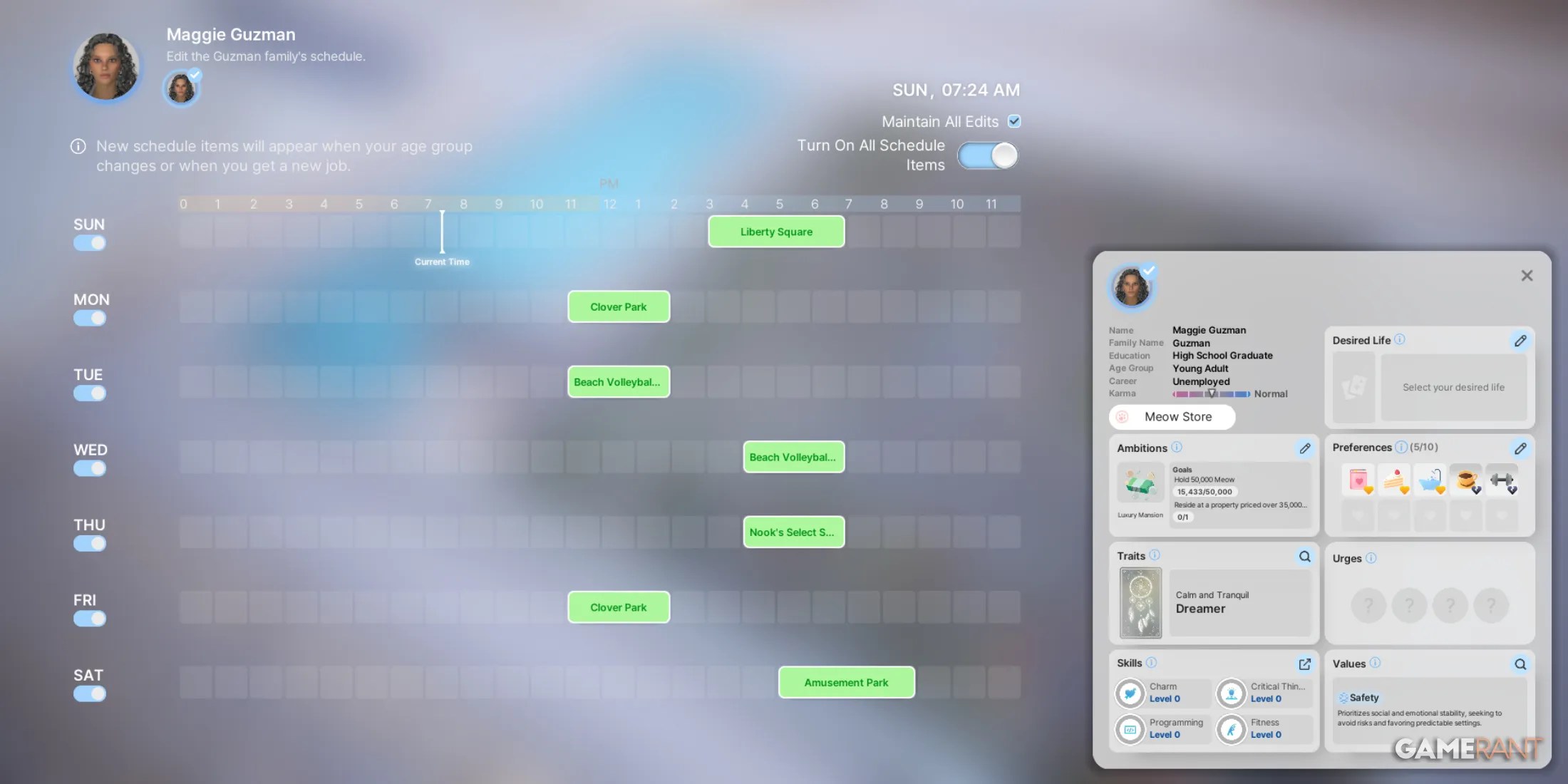
3Take A Look At Each Character’s Schedule
It Is Possible To Schedule Many Activities For Zois
One standout feature ininZOIis the Schedule, letting players plan daily tasks for characters to repeat without constant supervision, like going to the beach. This function streamlines chores by automating routines or mixing them up on different days of the week, allowing more time for exploration and social interactions. That flexibility boosts immersion by reducing micromanagement while encouraging personal play styles.
At first,inZOIautomatically creates random tasks that can disrupt a planned routine or clash with personal preferences. Right after the game starts, open the character’s Schedule to remove unwanted actions and customize a lineup that matches current goals, promoting a smoother gameplay flow and fewer interruptions. That step ensures the ZOIs remain on track with chosen objectives and fosters control over daily life.

2Visit The Library To Boost Skills
Books Are A Fast Way To Level Up Characters In inZOI
AlthoughinZOIfeatures many ways to gain skill points, the Library is the top choice for beginners seeking quick growth. Specialized books on cooking or gardening provide an easy path to improving a ZOI’s capabilities, which is vital for those with limited resources or locked hobbies, paving the way for better job performance and higher social standing.
Enhanced skills help characters do better at work and unlock fresh new interactions, broadening theirpotential throughoutinZOIgameplay. After building a foundation through reading, move on to advanced methods like training with specialized equipment for steady progress, ensuring long-term growth and more options for creative storytelling. That approach rewards effort with higher proficiency, better outcomes, and fresh ways to engage with the community.

1Customize The City Dynamics In inZOI
Fully Personalize The World Where Zois Live
Personalization ininZOIgoes beyond characters and homes, as players can shape the entire city with creative freedom. Pressing M opens the Edit Map menu, allowing changes to simple elements like trees and wildlife or bigger factors like weather and event frequency, giving each neighborhood a distinct vibe. That level of control paves the way for tailored stories and dynamic gameplay sessions.
For deeper adjustments, pick Manage City to oversee social difficulty, civic awareness, safety, and overall emotional behavior, unlocking advanced settings. These options enable a unique experience shaped by personal gameplay style, whether that means a friendly, peaceful environment or a tougher, unpredictable world where conflicts are more frequent. That freedom ensures each city can evolve in distinct ways and keeps the simulation fresh.