Quick Links
Despite breaking theall-time sales record for Capcomand boasting an incredibly high player count upon release,Monster Hunter Wilds’PC port has been plagued with terrible frame drops, stutters, and crashes that have soured the experience for a large portion of the PC player base. The combination of Capcom’s native Anti-tamper and Denuvo is not doing the game any favors, and while patches do fix the problem somewhat, it’s still not something to write home about.
Luckily, the modding community remains as active as ever and fixes to increase FPS and solutions to frequent stutters have been made available to the wider community, alleviating the problem somewhat. This guide covers the best ways PC players can improve performance, solve IO stutter issues, and generally get a smoother gameplay experience. Here is the breakdown.

Update Graphic Card Drivers
The very first step in trying to fix graphical performance issues in any game should be to update the Nvidia or AMD Graphics Drivers to the latest version.
AMD also offers Beta drivers, which can sometimes offer even better performance than the stable version.

PC Graphics Settings Adjustments
There are a fewin-game graphics settingsyou can change to boost your frame rate inMH Wilds. While lowering everything to low will definitely fix the problem, it will make the game look like garbage in the process. This is definitely not the desired result. The following are the settings we found to be the most impactful on FPS while still maintaining a high level of visual fidelity.
Medium (ANISO x4)

Frame Generation
Enable (Using Frame Gen at below 40 FPS can result in massive input lag)
REFramework Mod
The REFramework Mod is a mod that adds a Lua-based scripting API to vastly improve the performance of games made in the RE Engine. It has been used toboost FPS in games likeDragon’s Dogma 2,Resident Evil 7,Monster Hunter Rise, and, of course,Monster Hunter Wilds.
On top of improving performance, it also adds features like ReShade compatibility, FreeCam, FOV Slider, Ultrawide support, and more. To download it and install it:
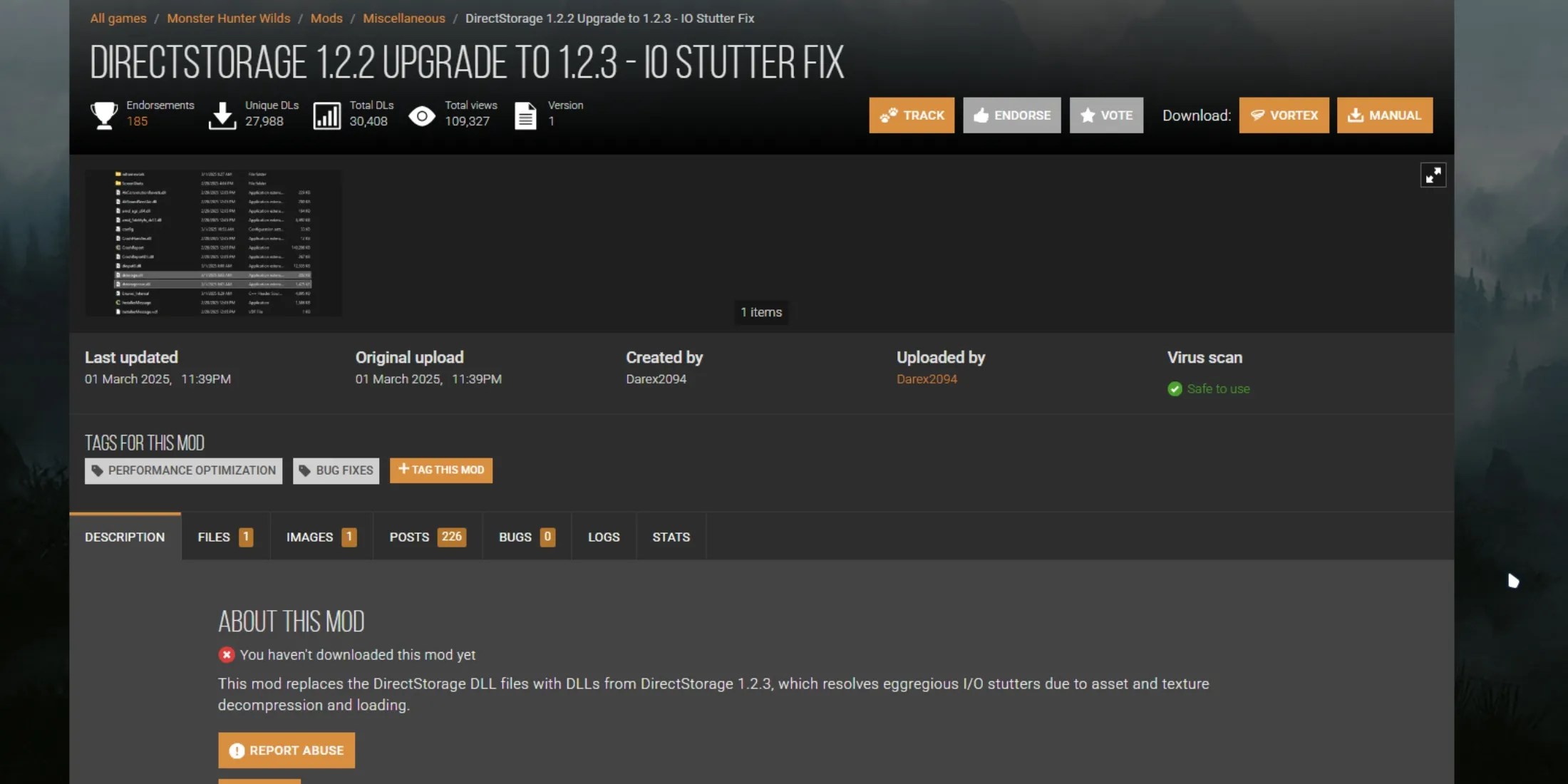
Hopefully, now the performance will be better. If not, continue to other solutions below.
Nexus mods can only be downloaded if you have an account on the site (it’s free).

DLSSG-to-FSR3 Mod (For RTX 30 Series GPUs)
Nvidia RTX 30 Series and older models do not have support for Nvidia’s version of Frame Generation, which, unfortunately, is the only option inMonster Hunter Wilds. Luckily, older GPU owners can switch to FSR3 Frame Gen using this mod. Here’s what you need to do.
Camera Stutter Fix (Frame Drops When Turning Camera)
DirectStorage 1.2.2 Upgrade 1.2.3 - IO Stutter Fixis a mod available on Nexus Mods that simply implements two .dll files from the official Microsoft DirectStorage SDK page. The goal is to replace the older version of DirectStorage (1.2.2) with the newer version (1.2.3) that has a smoother implementation. This solution can fix the stutter spike that occurs when turning the camera quickly in high density locations like the Azuz, the Everforge.
Players can either download the .dll files from theNexus mod pageor go to the official source. The safer solution is to download from Microsoft itself. To do so, here’s what you need to do.

And that’s it! Start a session ofMH Wildsfrom Steam, and the camera turn stutter issue should be fixed.
Some artifacting has been known to happen as a result of this mod. If this happens to you, simply delete the two .dll files to uninstall the mod and Verify File Integrity from Steam to revert to the previous version.

Lossless Scaling (Paid)
Lossless Scaling is an alternative Frame Generation solutionavailable on Steam ($6.99). It applies custom scaling and frame generation using a variety of methods. While MH Wilds has its own Frame Generation solution, it doesn’t work with all GPUs and isn’t customizable. Lossless Scaling can prove to be a better alternative that provides more frames with minimal input lag and custom scaling options.
To use it, turn off the in-game Frame Generation. Set the Scaling Type to ‘FSR’ and the Frame Generation to LSFG 2.3, and the Mode to X3. Lock the in-game FPS cap to 48 (if you have a 144Hz monitor) and click on ‘Scale’ in the Lossless Scaling app whileMH Wildsis running. If you have a 60Hz monitor, lock the in-game FPS to 30 and set the Scaling to X2.


