Quick Links
Whether users are complete beginners or seasoned designers, keyboard shortcuts inUnreal Engine 5can speed up the process ofmaking gamesand producing animations. While there are hundreds of hotkeys inUE5and users can always create their own in the settings, this guide will break down themost importantUE5shortcutsfor each main area of the engine.
Users can see all the hotkeys and make their own by going to Edit - Editor Preferences - General - Keyboard Shortcuts. These settings can also be imported and exported.
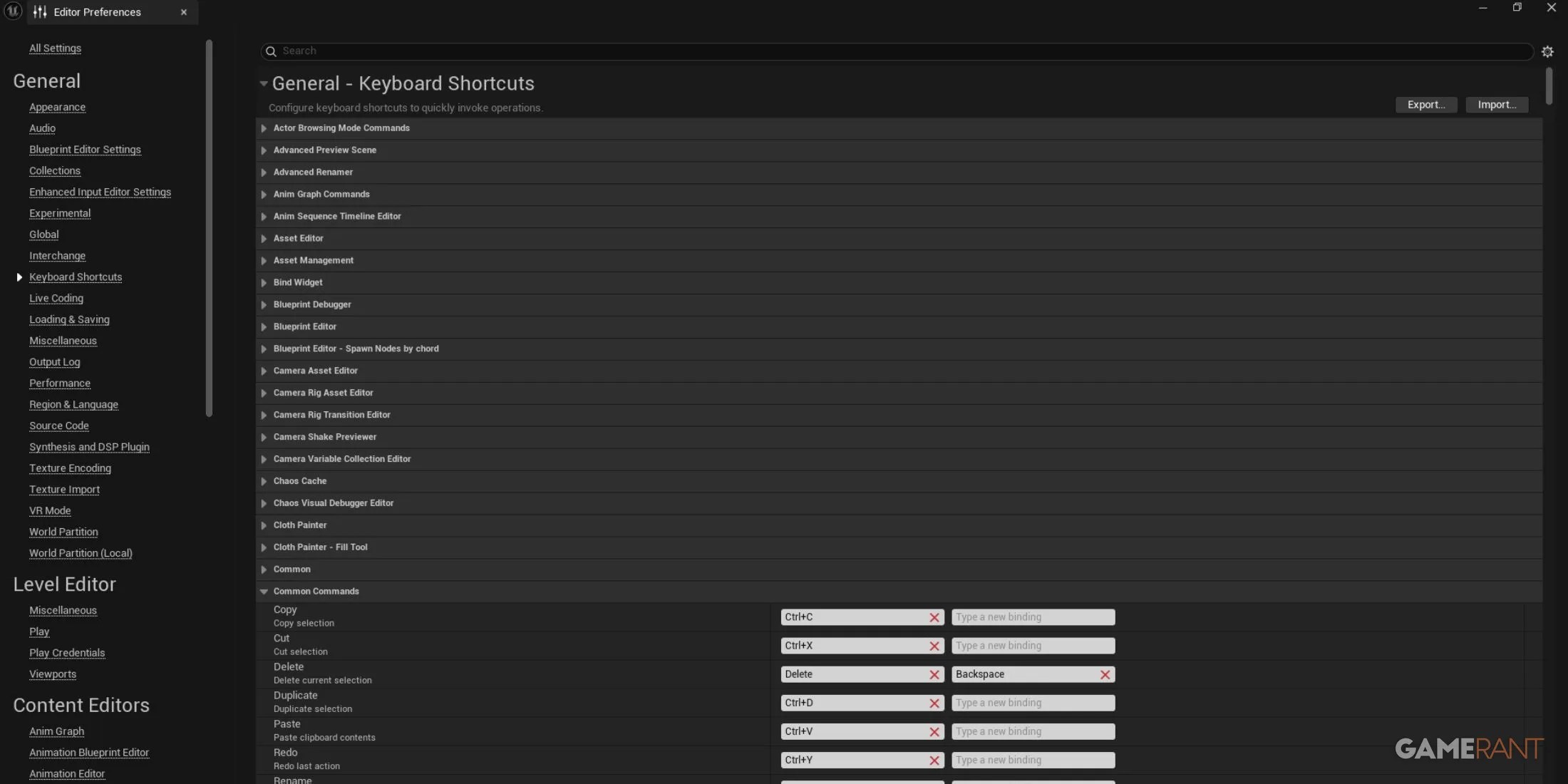
General Shortcuts In Unreal Engine 5
Many of the following hotkeys not only apply to Unreal Engine, but alsoto most software. These can still be useful forcomplete beginners, and even more experienced users may havemissed or forgotten a few.
Add/Remove From Selection
Ctrl + LMB
Can be used in the outliner, folders, and in the 3D viewport.
Useful for the outliner and folders.

Open Content Drawer
Ctrl + Spacebar
This is where all folders and assets are. It can be docked.
Camera & Movement Hotkeys In Unreal Engine 5
The following keyboard shortcuts are for moving and looking around the3D editoras well as theviewports of Blueprints.
Focus On Selected Object
F
Select objects in the outliner on the right & teleport to them.
Then press the number to return to that camera position.
Viewport Hotkeys In Unreal Engine 5
These keyboard shortcuts will help users whenediting anything in the viewport. Use them in combination with the camera & movement hotkeys above.
This toggles the game mode view on and off.
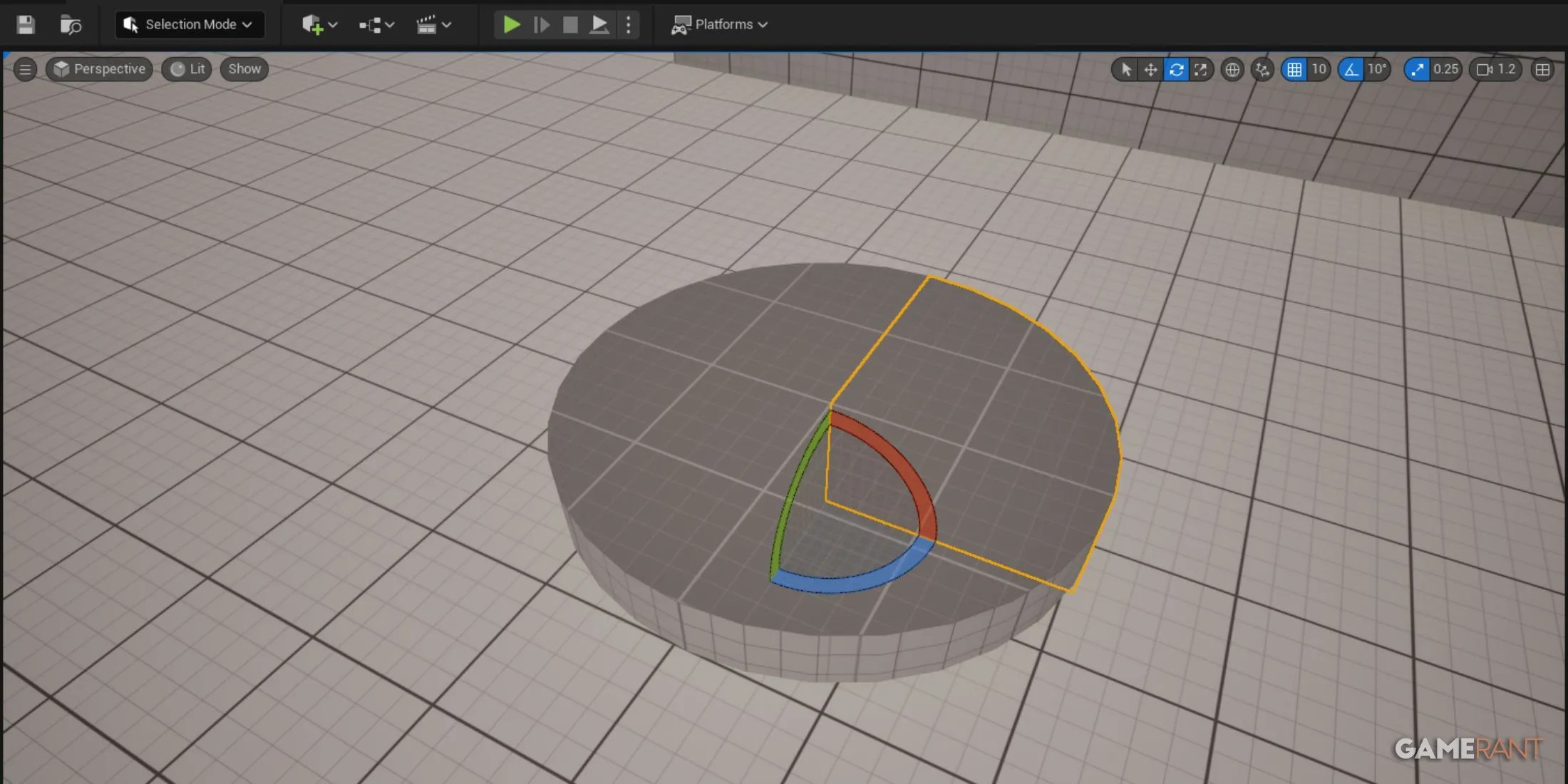
Blueprint Shorcuts In Unreal Engine 5
If users are making a game within Unreal Engine 5 and not using C++, they will spend a lot of time in theevent graphs of Blueprints. The following hotkeys will help usersfind and connect nodes, add variables faster, and keep everything neat and aligned. The general shortcuts, such as duplicate, will also be handy in Blueprints.
Move Around Graph
Hold RMB
Use this alongside the Scroll Wheel, which zooms in and out.
Create Comment
C
With nodes selected, create a box to contain them. Use colored comments.
While hovering over a connection. These reroutes help with organization.
Shortcuts For Common Blueprint Nodes In UE5
The following hotkeys can be pressed at thesame time as Left-Clickingin the graph to createfrequently used nodes. You can evendrag from another nodeand press the hotkey for anautomatic connection.
